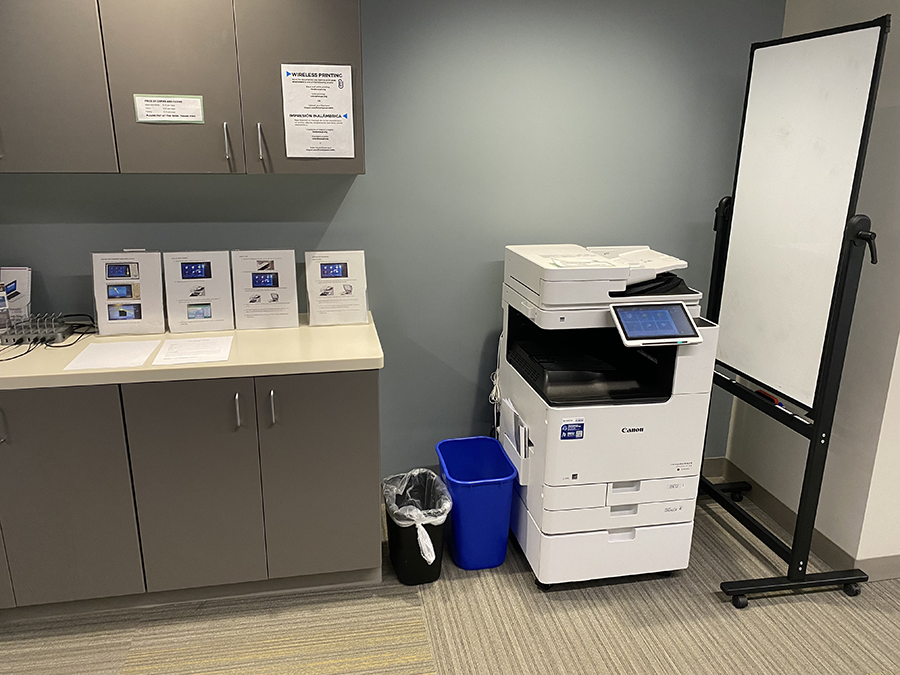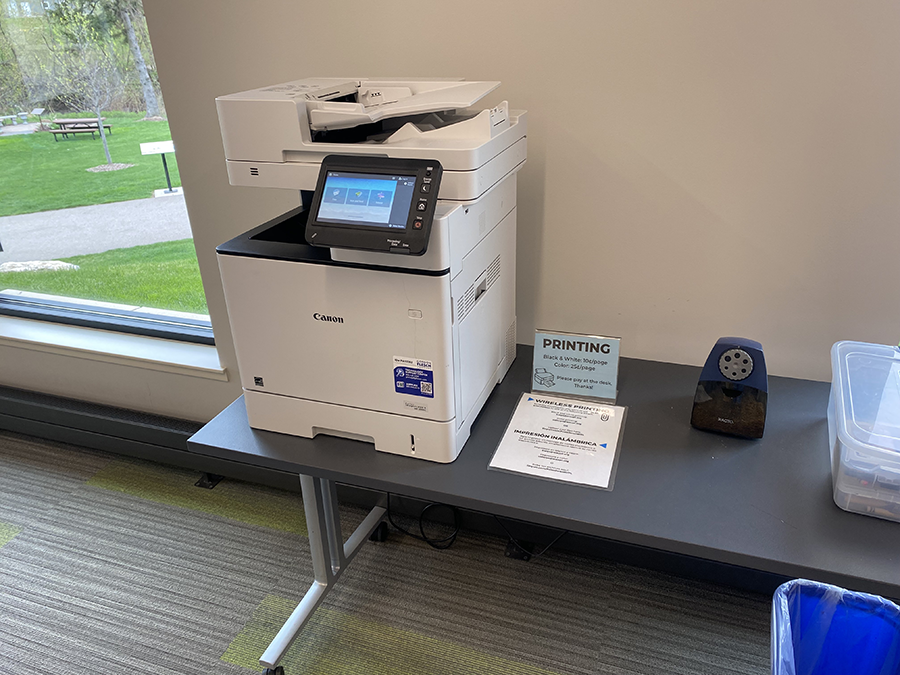Computers & Printing FAQs
Log in to a library computer using your SCLS library card barcode and PIN. Computer sessions are four hours per day.
If you are ineligible for a SCLS library card due to lack of proof of address, you may apply for an internet-use card using a current photo ID. Waunakee School District students who are 16 and older may apply for an internet-use card using their school-issued photo ID.
Printing or making copies is $.10 per page for black and white and $.25 per page for color.
Scanning to a USB drive, Google drive, or email is free.
You can send faxes from the upstairs copier for $.25 per page.
Wireless printing is available at the upper level copy machine or the printer in our children's department. You will need to upload your document to the portals available below and then follow the steps to print your document. Please allow 30-60 seconds for your print request to process. After your document prints, please pay a staff member at the desk.

We have a variety of phone and laptop chargers to check out and use in the library.


Connect to a computer while in the library to read SD, microSD, CompactFlash, and Memory Stick media types.